View Message
The View Message page displays message details along with any attachments on the Package. The message can be viewed by selecting the message on the Inbox page or from the Mail page by clicking the View Details link from the More Actions drop-down.
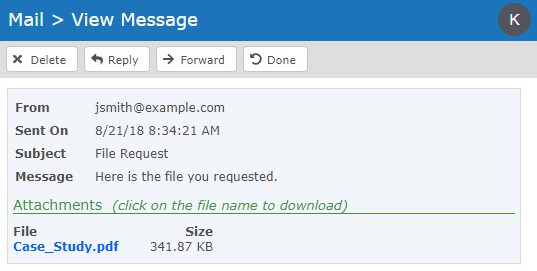
Page Toolbar
The following actions are available from the page toolbar:
-
Delete the messaged from your inbox.
-
Reply to the mail message. The message recipients will be populated with the sender's email address and the Message field will include the original message text.
-
Forward the message to another recipient. The message will include the original message text and attachments.
- Click the
Done button to return to the Inbox.
Attachments
Message attachments can be downloaded by clicking the file name link.