Sent Items
Sent Packages are visible on the Sent Items page. Packages displayed in gray are not active. If the icon appears next to a Package there may have been an error sending the email(s) or the Package may no longer be available. Hovering over the icon will allow you to view the status of these Packages. Click the link in the mail subject to view the package details.
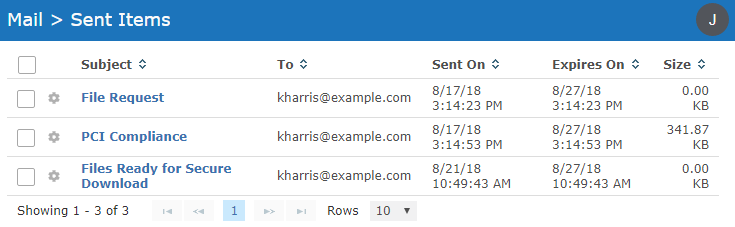
Sent Items Actions
The following actions are available by selecting the Actions icon:
- View the Package Details.
- Forward the Package to another recipient.
- Revoke the Package. Revoking a Package makes it unavailable to recipients.
- Delete the Package and its contents.
Footer Actions
The following actions are available when one or more items are selected from the table:
- Delete the package(s).
- Revoke the package(s).
Table Navigation Tools
The following table navigation tools are available:
- Click the
 Previous button to move back to the previous page of results.
Previous button to move back to the previous page of results. - Click the
 Next button to move forward to the next page of results.
Next button to move forward to the next page of results. - Select the number of Rows to display on each page.