View Package Details
The Package Details page displays the logged data for the selected Package. The details for a mail package can be viewed by clicking the View Details link from the Action icon menu.
The General tab displays information related to when a Package was sent, the files that were attached, the overall Package status and specified security options. Previously sent attachments can be downloaded by clicking on the attachment name.

The Activity tab displays the associated log entries for the selected Package.
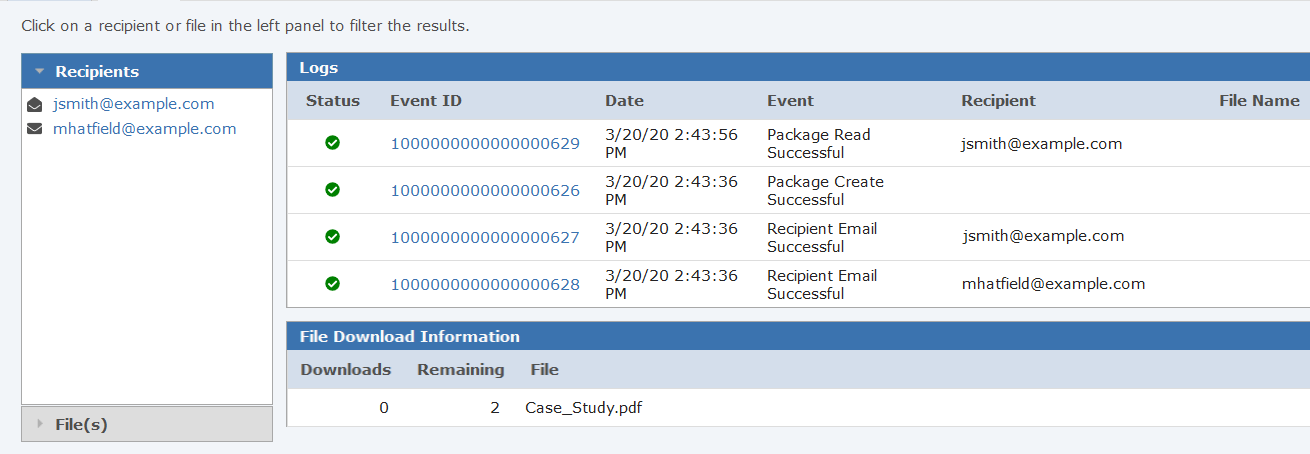
Recipients / File(s)
The Recipients and File(s) sections in the left panel display either the recipients of the Package or the list of files enclosed in the Package. Clicking a recipient or a file name filters the Log results to display the activity for the selected recipient or file. When a recipient or file is selected, the line below the Activity tab displays what criteria is filtering the results and provides a link to Clear Selection.
Logs
The Logs portion of the page displays log details related to the Package activity.
File Downloaded Information
If the Package included file attachments, the File Downloaded Information displays the remaining downloads and how many times each file has been downloaded.