File Request
When a Request Files message is sent to a recipient, a link is provided to view the request directly from the File Request page on the HTTPS server. The File Request page displays the message details along with a link that can be used to add files. Files can also be drag & dropped directly on to the page.
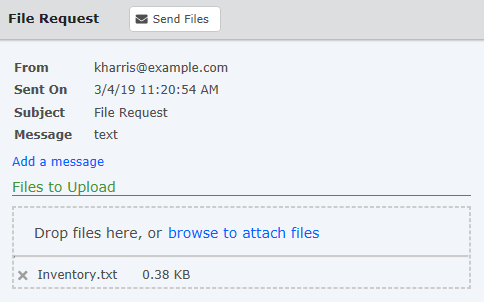
Add a Message
Click the Add a Message link and specify a message to the sender of the file request.
Files to Upload
Drag and drop files from your desktop directly over the file request to upload files, or click the browse to attach files link to upload files from your PC.
Send Files
Click the Send Files button to send the files to the requester.