Drafts
Any messages that were saved can be edited before sending.
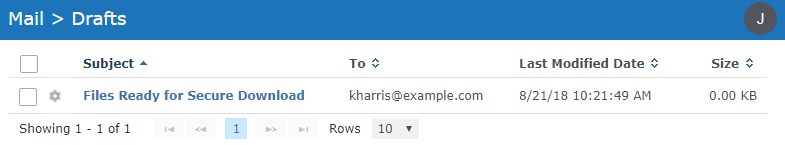
Drafts Actions
The following actions are available by selecting the Actions icon:
- Edit the saved message.
- Delete the message.
Footer Actions
The following actions are available when one or more items are selected from the table:
- Delete one or more messages.
Table Navigation Tools
The following table navigation tools are available:
- Click the
 Previous button to move back to the previous page of results.
Previous button to move back to the previous page of results. - Click the
 Next button to move forward to the next page of results.
Next button to move forward to the next page of results. - Select the number of Rows to display on each page.