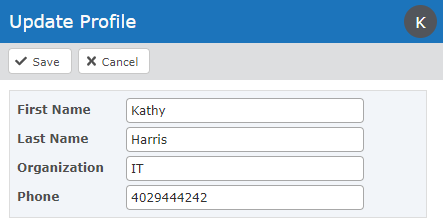Update Profile
If enabled, the Update Profile page allows you to change your name, organization, and phone number. After logging in, open the Update Profile page by clicking the user initial icon located in the upper right-hand corner of the web client screen. The user menu will appear. Click Update Profile. Change the information as needed and then click the Save button.