Trash Bin
When you delete an item from GoDrive, it is moved to the Trash Bin where it is temporarily stored until the Trash Bin is emptied. This gives you an opportunity to recover deleted files and restore them to their original location.
When a shared item is deleted from GoDrive, it is moved to the Trash Bin for all users who had access to the shared item. Likewise, when a shared item is restored form the Trash Bin to the items original directory, it is restored for all users who had access to the shared the item.
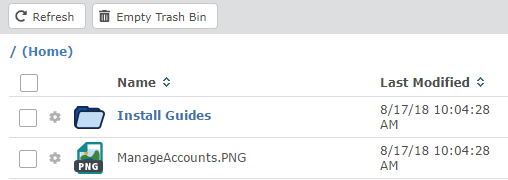
Items located inside of folders cannot be individually restored from the Trash Bin. You must restore the entire folder to its original location.
Breadcrumbs

Click on the bread crumbs to navigate through the deleted folders.
Empty Trash Bin
Click the Empty Trash Bin button to permanently deleted items from GoDrive. Items deleted from the Trash Bin cannot be recovered.
Delete Selected Items
Permanently delete the selected item from GoDrive.
File Actions
The following actions are available for files by clicking the Action icon:
- Delete the selected file. It can no longer be recovered.
- Restore the selected file to the file's original location in GoDrive.
- Revisions allows you to view the revisions for the file.
- Comments allows you to view the comments for the file.
- Properties allows you to view the attributes of the file.
Folder Actions
The following actions are available for folders by clicking the Action icon:
- Delete a folder. You can optionally delete one or more folders by selecting the folder checkboxes and clicking the Delete button.
- Restore the selected folder to the folder's original location in GoDrive.
- Comments allows you to view the comments for the folder.
- Properties allows you to view the attributes of the folder.