Shared Docs
The Shared Documents page allows you to manage files and folders shared with you or other users. The number of users with access to the item is shown, as well as the number of active links. You can accept or decline items shared with you, manage a Web User's sharing role, or remove access to items you have shared with others. You can also manage the email notifications you receive when specified events are triggered.
To access the Shared Docs page, log in to the Web client, select GoDrive from the main menu bar, and then select the Shared Docs link from the Workspace.
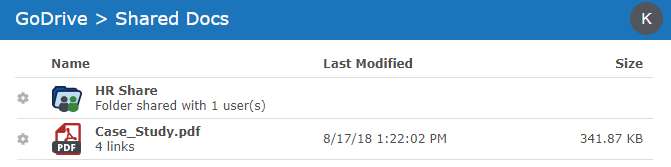
Use the following instructions to Accept or Deny a file that was shared with you by another user.
- Click the
Action icon next to the shared file or folder.
- Choose Accept or Deny. Files and folders that you accept will appear in the root folder of your GoDrive workspace.
Use the following instructions to remove your access from a file or folder shared with you.
- Click the
Action icon next to the shared file or folder.
- Choose Remove My Access. The file will no longer be shared with you.
Use the following instructions to remove your access from a file or folder you shared to other users. At lease one user must have the Owner permission for you to remove your access to the file or folder you shared.
- Click the
Action icon next to the shared file or folder.
- Choose Remove My Access. The ownership of the file will be passed to any shared users with the Owner permission.
When you share an item with other recipients, you will specify the Role to grant to those user(s). The Role controls what actions the user(s) can perform on the item. For instance, a user may only be granted a role to View or Download a file without the ability to change it.
A user that has the Editor or Owner role on an item can manage the roles for other users on this item. When sharing a file or folder, a user cannot grant a higher Role (with more permissions) than the current role they have for the item.
Tom uploads a file and his role is Owner. Tom shares the file to Kathy and grants her the role of Editor. When Kathy shares the file to Rick, she can only grant him Editor, Contributor, or Viewer access.
Use the following instructions to manage a user's permission level to a file or folder you shared.
- Click the
Action icon next to the shared file or folder.
- Choose Manage Access. The Manage Access page appears.
- Click the
Action icon next to the user who has access to the file.
- Choose Manage Role. The Manage Role window appears.
- Select the Role the user will have on the file or folder.
- Click Update to save your change.
Use the following instructions to remove a user's access to a file or folder you shared.
- Click the
Action icon next to the shared file or folder.
- Choose Manage Access. The Manage Access page appears.
- Click the
Action icon next to the user who has access to the file.
- Choose Remove Access. The item will no longer be shared with the user.
Use the following instructions to invite more users to the shared item.
- Click the
Action icon next to the shared file or folder.
- Choose Manage Access. The Manage Access page appears.
- Click the
Invite More Users button. The Share File Screen appears.
- Fill in the appropriate fields and then click Share.
Use the following instructions to manage your email notifications for shared items.
- Click the
Action icon next to the shared file or folder.
- Choose Email Notifications. The Email Notifications page appears.
- Select the type of event that will generate an email notification to you.
- Download - when a user downloads a file you have shared
- Upload - when a user uploads a new revision of the shared file
- Comment - when a user adds or removes a comment on a shared file or folder
- Delete - when a user deletes a file or folder you have shared with them
- Click Save.
Use the following instruction to manage your GoDrive Links for shared items.
- Click the
Action icon next to the shared file or folder.
- Choose Manage Access. The Manage Access page appears.
- Click the
Create Link button to generate a new link.
- Click the
Delete icon to delete an active link.