Search Results
The Search Results page displays the files and folders that were found for the criteria specified.
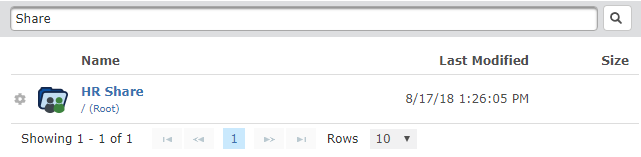
Search
Type in whole word, partial word, or phrase to find files and folders stored in GoDrive. Press Enter or click the button to perform a search.
File Actions
The following actions are available for files:
- View or Download a file by clicking the file name.
More file actions are available by right-clicking on the file or clicking the Action icon.
- Delete the selected file.
- Share allows you to share a file using Secure Mail, GoDrive, or a Public Link.
- Lock other users from making changes or deleting shared files. A
Lock icon appears next to locked files.
- Revisions allows you to restore files to a previously saved version.
- Comments allows you to add a comment to a file.
- Rename a file. Type the new name in the dialog box and click the Rename button.
- Properties allows you to view attributes of the file.
Folder Actions
The following actions are available for folders:
- Open a folder by clicking the folder name.
More folder actions are available by right-clicking the folder or clicking the Action icon.
- Delete a folder.
- Share allows you to share a folder using Secure Mail, GoDrive, or a Public Link.
- Comments allows you to add a comment to the folder.
- Rename a folder. Type the new folder name in the dialog box and click the Rename button.
- Properties allows you to view the attributes of the folder.
- Copy the file or folder to Folders.